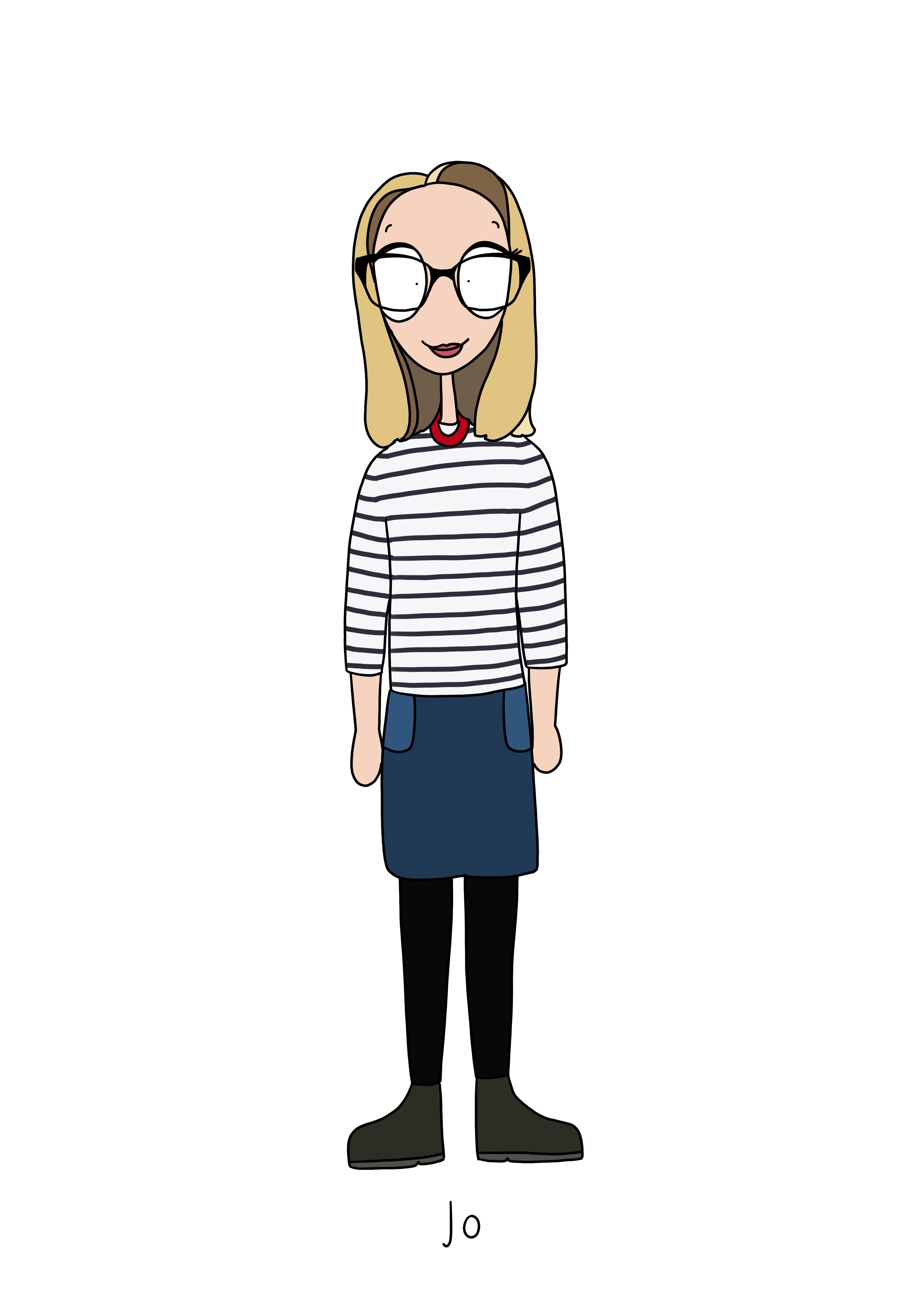As visual communicators we should always ensure we create communications with accessibility in mind and it is vital that we create comms which are inclusive. No one should ever be excluded because of accessibility needs and as communicators we have a big role to play in ensuring this does not happen.
Accessibility is a huge topic right now. So it’s understandable that it can at times feel overwhelming to know where to start. The main thing is that we have to start somewhere, and in simple terms ‘being accessible’ means removing the barriers which may prevent your audience understanding or using your website, content or product as effectively as it was intended.
When you think about creating communications for your target audience, make sure that you remember everyone. 1 in 10 people in the world have dyslexia, 1 in 12 men are affected by colour blindness. 1 in 6 people in the UK has a hearing loss and 1 in 30 has a visual impairment. This is much higher if your audience is 65+. Don’t give them a tiny font meaning they have to squint to read, or produce a fantastic video but forget the subtitles. Make sure you’re not limiting your audience.
If you regularly build or design websites, then you may well be aware of WCAG guidelines. For those who aren’t, these are a set of ‘rules’ with three increasing levels, all of which are designed to help users with different needs use your site effectively. The list is long and takes time and effort to apply, but when implemented well the results are hugely beneficial.
But being accessible doesn’t have to be, or need to be, this specific either. Thinking of everyone does not limit creativity but it will increase your chances of connecting and engaging with your audience which in turn will mean reaching more people.
Keep things simple and take it back to basics. Her are some tips to help along the way
Language
Write in plain language and consider the terminology being used – is it current or outdated language? Don’t forget to use simple sentences and make sure important information is clear.
Font size
Some fonts work better in print than online. Generally, sticking to a single font family is better for accessibility. Avoid LARGE BLOCKS OF CAPITAL LETTERS or chunks of text in italic as these are more difficult to read. 11pt text in a printed document is comfortable for most people, 12pt makes it really easy to read and 18pt is recommended for people with a visual impairment.
Text
Text should be left justified and written in sentences with capitals at the beginning and full stops at the end for ease of navigation. Use headings, bullet points and highlight key information to break up your copy and make it easier for people to find what they’re looking for. A good copywriter can help you with this. Any action points or contact information should stand out and be clear. Avoid emojis with in copy – whilst they can be fun not everyone sees them in the same way. If you do want to use them, place them at the end of the copy.
To ensure readability is accessible, check out this useful Hemmingway App tool.
Colour contrast
It’s really important to choose colours that reflect your brand personality, but you also need to ensure they’re accessible for your audience. Poor contrast can make it difficult for people to understand your text or diagrams. For example, white text on a yellow background is very hard to read compared to black text on a white background. For digital communications, colour contrast analysers can be a helpful aid to assess how your colours work together on screen. High contrast is always clearer. To help check the colour contrast of your design using this Accessible Colours tool.
Digital content
Whilst we’re on the subject of digital, when producing video, always add subtitles and provide a transcript to ensure the video is accessible. Subtitles also benefit people who want to watch in a noisy environment, public transport or an open plan office! [Or sometimes when drying their hair in the morning while watching YouTube…]
On your website, add captions (or alt tags) to images, maps and diagrams to enable visually impaired users to understand their context. Screen reading software will read the descriptions out to the user.
Accessible Social is a free resource hub for digital marketers, communication professionals, content creators, and everyday social media users.
Images
When choosing photos, make sure you use a variety of images which represent all of your audience and consider diversity. Think about different age groups, a range of ethnicities and include people with visible disabilities. Your images can represent the world, allowing more people to see themselves and think of your product or service as being for them.
Images can also really help if English isn’t the readers first language. Using appropriate images gives them context for what the text is going to say for example a picture of vegetables might help someone to know a recipe is for a savoury dish, rather than a dessert!
Contact details
Give people a range of ways to get in touch with you. If they’re not confident on the phone, or have trouble hearing, an email or postal address can be useful. It all comes back to knowing your audience.
Ask your Audience
Some really good advice is to check in with your audience once in a while, ask for feedback and whether your communications are accessible to their needs.
If you’d like help in ensuring your communications are accessible, don’t hesitate to get in touch with me.
Jo Grubb
Managing Director, JG Creative